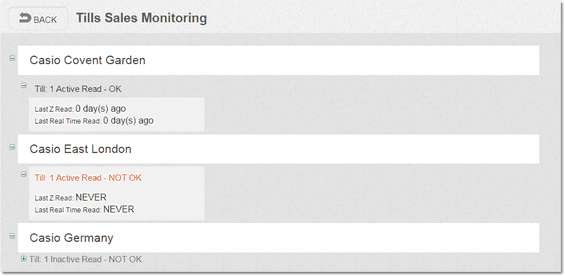The Till Communication Report screen shows the Z ('End of day' report on terminal) report transmission status for each terminal. Each terminal can have a schedule defining which days of the week to expect a Z report to appear in the Cloud. This is configured in the Add New Till section. The schedule would be used, for example, if a terminal is in a function room and is not normally used on a Monday or Tuesday. It would not report this as an error condition when no report is sent as only Weds, Thurs, Fri, Sat and Sun would be ticked.
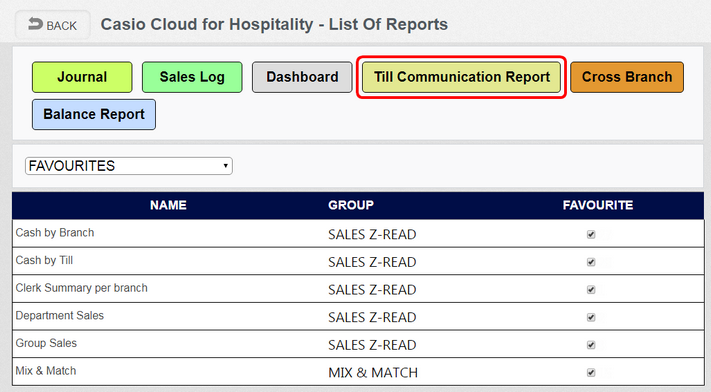
The screen below shows three terminals with different status. Convent Garden shows a successful communication and the data was collected today, Casio East shows the terminal has not collected any data and Casio Germany has the Inactive flag set to not collect data in the Till Screen.