The Sales Log displays each transaction transmitted from the Cash register terminal. In normal circumstances the sales arrive on the Cloud in real-time. Using the filters and the Search dialog at the top of the screen it is possible to locate individual transactions. For example, you can enter a PLU name or 'Void' into the search box. The orange part of the screen shows the transaction header and the Grey part underneath shows the transaction details.
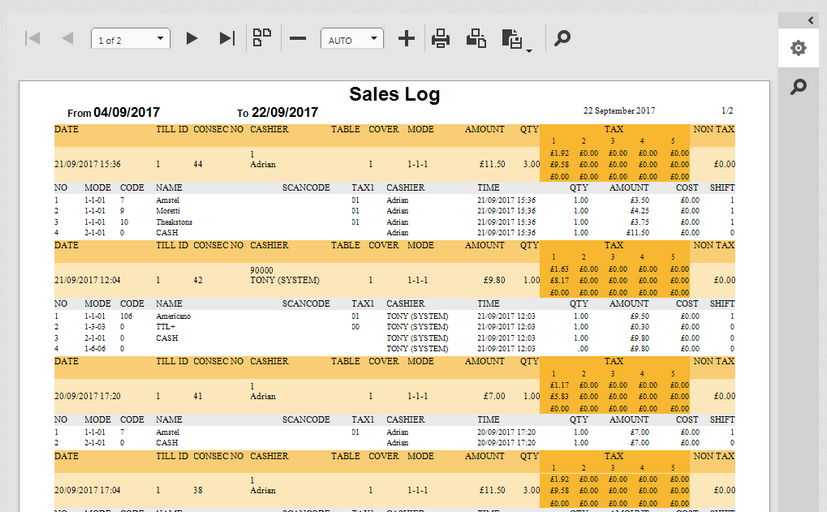
A date range can be specified to filter the transactions as well as various search criteria. It is possible to refine the data displayed by selecting the terminal or the cashier or typing a product description. When the search button is clicked it will the run the query and show all matching transactions.