The Casio Cloud Suite is a hosted service that can be accessed by multiple internet browsers on various devices such as PCs, laptops or tablets, etc. To access the site you must sign on using a valid 'User Name' and 'Password'.
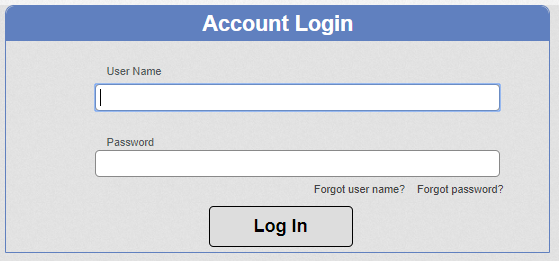
The User Name must be a valid email address and the password is defined when the user is created. There is no restriction on the number of users accessing the customer’s data at the same time.
If the user forgets their password, they can use the 'Forgot password?' link to reset it. This will send an email to their registered email address which will contain a link from which they can set up a new password. Passwords must contain at least one lower case letter, one upper case letter, one number and one of the following special symbols: !@#$&*£^