The number of seats helps operators to easily see which tables are most suitable when seating new customers. Setting the number of seats for a table is not compulsory - if the operator enters a number of Covers when seating customers at at table, this will be shown on the table graphic on the till.
1. Click in the 'Seats' box on the table you want to configure and enter the number of seats.
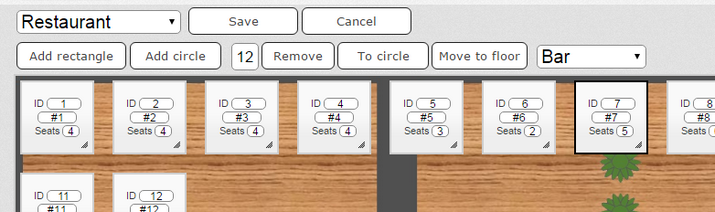
2. Click 'Save' to save your changes.