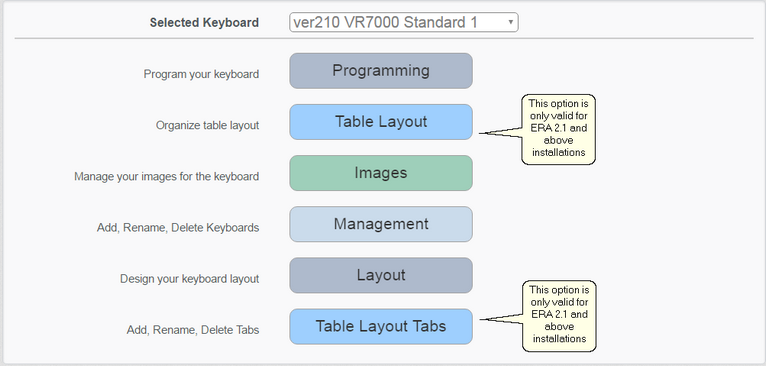The keyboard is used to control how the touch screen displays products and functions.
At least one keyboard is required on the POS and this will automatically be created when the Organization is created and a CRX template imported. Each keyboard consists of 36 (30 on ERA 2.x and higher) screens which can be configured to display products or additional functions. Additional context sensitive screens such as the 'Payment' screen or Item 'Lists' screens are also configurable.
You can set up many keyboards and link them to individual terminals or a single master keyboard can be linked to many terminals. This makes for a flexible system.

The management is split into six sections:
1. Programming - This option allows you to change the appearance of a button (colour, image, text attributes) and its functionality (PLU, Function).
2. Table Layout - This option is for ERA v2.1 or above installations only. It allows you to create and edit table layouts (floorplans) so that they accurately reflect the real-life appearance of the establishment.
3. Images - This option allows you to upload images to the Cloud Suite that can then be assigned to buttons.
4. Management - This option allows you to create, copy or delete whole keyboards.
5. Layout - This option allows you to design the layout of each keyboard screen. Assign the number of buttons, size, automatic or manual layouts.
6. Table Layout Tabs - This options allows you to rename Table Layout tabs and assign background images to them. Only valid for ERA 2.1 or above installations.