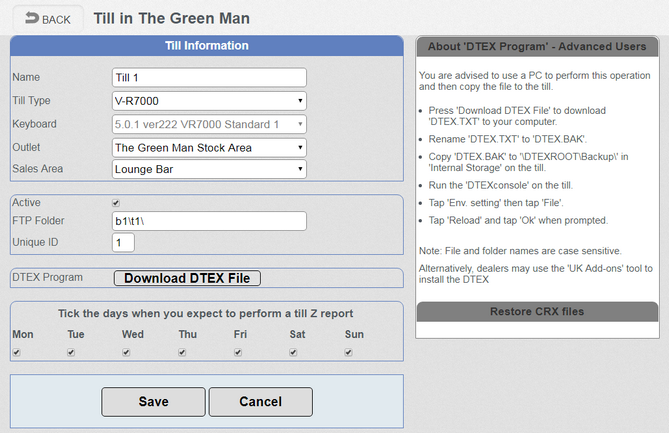The Management of the keyboards allows Creation, Editing or deletion of Keyboards. To create a new keyboard first select from the drop down menu the type of Keyboard you wish to base the new keyboard on, then press the new button. When using the Edit button it is then possible to rename the keyboard or add a Startup screen that will be shown on the Till application when it reboots.
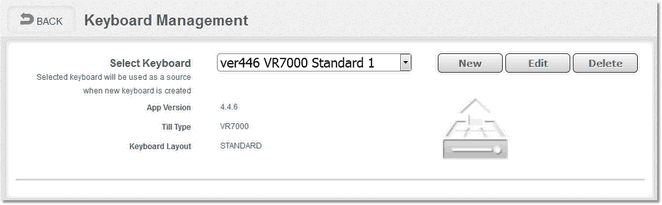
In the Till setup screen re link the ECR to the newly created keyboard.