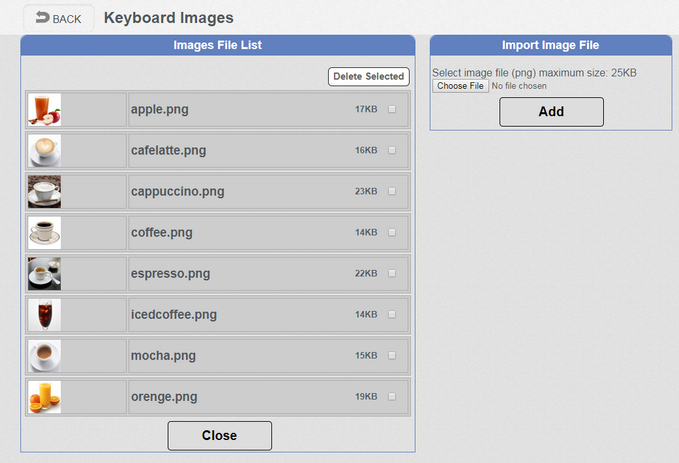The image screen is used to import images to the cloud. Once the image is created it should be saved as a PNG file. Images are limited to a maximum of 25Kb as large files will increase the transmission time and use a lot of memory on the EPOS terminal.
To add an image, click 'Choose File' then navigate and select the required graphic image. Click 'Add'.
Repeat to add as many images as you need. These images will now be available in the PLU screen.