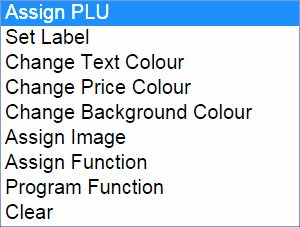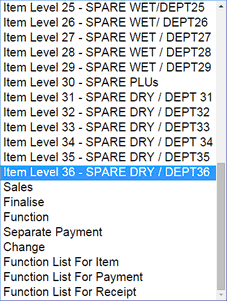The programming screen manages the functionality of the buttons as well as the appearance. For example it is possible to change the background colour of buttons as well as changing the text colour. It is also possible to assign different PLU sales items or change the functionality of buttons. There are 30 main Item Level screens (36 in the older Cash Register Application) as well as many other sub screens such as Finalise where payment methods are programmed.