On the EPOS terminal to change the Department Level you have press one of the 30 buttons at the bottom of the screen. To change the text on this button, click the Name field at the top of the screen. This will then show a dialog box allowing the name of the button to altered. You can also change the background colour for the button. When the changes are sent to the EPOS terminal the new name will appear on the button.
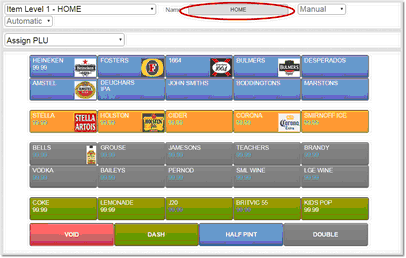
Cloud keyboard
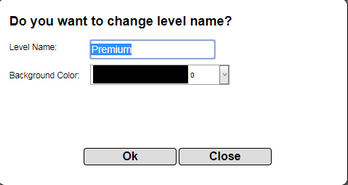
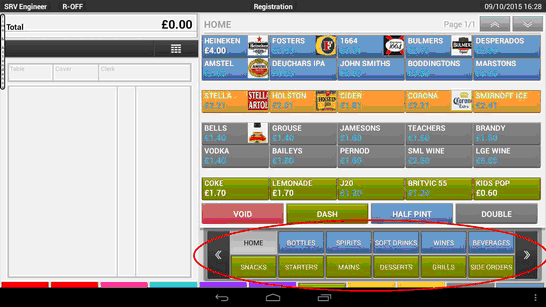
V-R 7000 Terminal