1. Select 'Assign PLU' from the drop down list.
2. A dialog is displayed on the left side of the screen. This allows you to select a Department and, when you do so, populates the list with the PLUs in that Department.
3. Click on a PLU and then click the button to which you want to assign it.
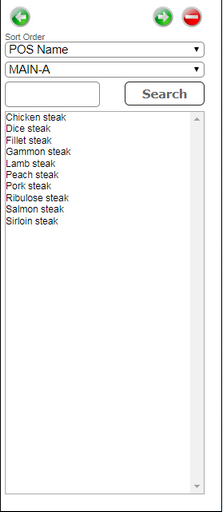
You can search the entire estate of PLUs by setting the drop down list to 'Search All' and typing a search clue in the box.
You can dismiss the dialog by clicking the red 'Exit' button.
You can move the box to the left or right side of the screen using the green arrows.