Positioning tables to represent the real-life layout is as simple as dragging them to the correct location on the floor plan. For example, we can re-arrange our 12 tables like this:
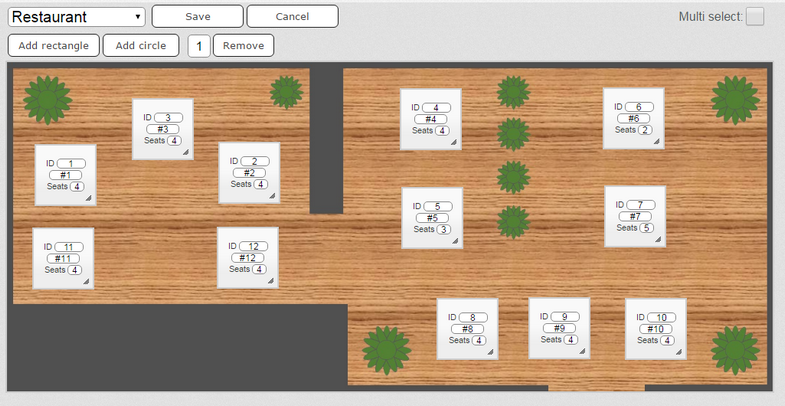
Don't forget to click 'Save' to save your changes.
For some further positioning tools, see