Let's say we know we want to add 12 tables.
1. Enter 12 in the number box to the right of the two 'Add' buttons and click 'Add rectangle'. Our screen now looks like this:
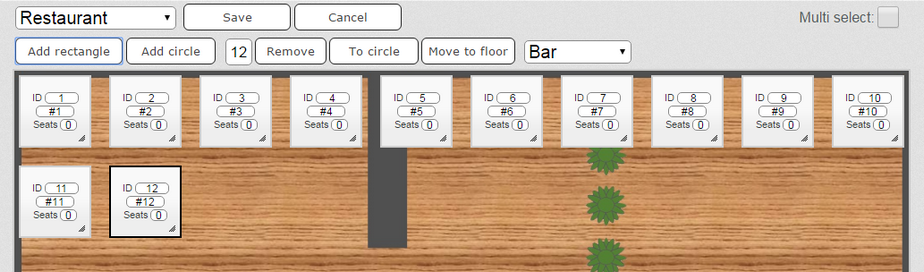
All 12 tables have been added in one operation and they have suitable sequential IDs and Names.