To setup a Set Menu for cooking instructions using PLU
1.Enter a Name that best describes the set menu. in this Example How Cooked ?
2.Set the Type of selection for the functionality of the set menu for example for cooking instructions use Select one item
3.In the search box the department Food Instructions has been selected, this then lists all PLU linked to the food instructions Department.
4.Highlight the PLU and press the Add button this will then populate the Positions part of the set menu screen
5.Repeat as required.
6.The Price Flag is set to no.
7.Tick Syncronize details in all branches if you have more than one branch and you wish the same Position details in all branches.
8.Press Save.
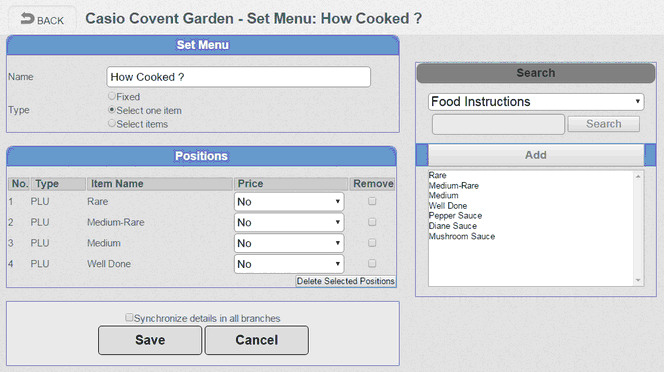
Note: - When PLU are being used as instructions they are normally set up as item type Preparation.