To setup a Set Menu for multiple cooking instructions
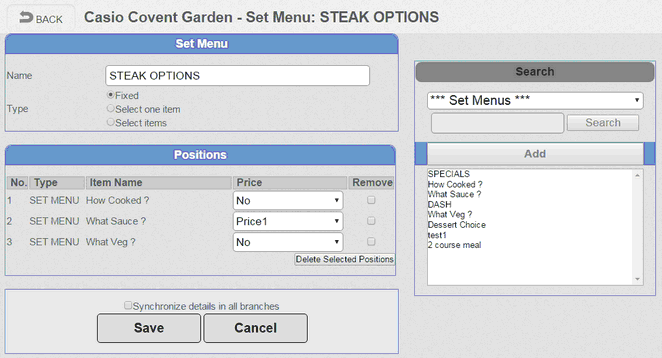
1.Enter a Name that best describes the set menu. in this Example Steak Options
2.Set the Type of selection for the functionality of the set menu for example for cooking instructions use Fixed
3.In the search box the option *** Set Menus *** has been selected, this then lists all set menus
4.High light the Set Menu and press the Add button this will then populate the Positions part of the set menu screen
5.Repeat as required.
6.The Price Flag for the sauce's in this example is set to Price 1 this means when it is selected a premium amount will be added to the bill.
7.go to the PLU screen and insert the Steak options Set Menu.
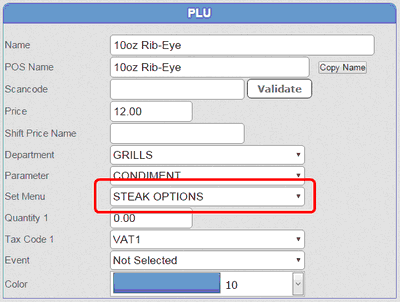
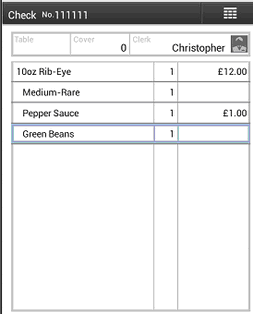
Registered items