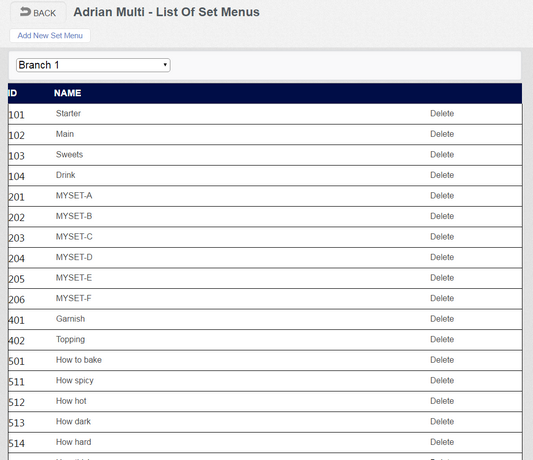This is the 'Set Menu' list screen. On this screen, you can:
1. Create a new Set Menu by clicking 'Add New Set Menu'.
2. Select a Branch for which to make a change, if the account is multi-branch. Note: Set Menus are common between all branches regardless of whether you are synchronizing their contents between branches. So, if you change the Branch using this drop down list, the list of Set Menus does not change.
3. Edit an existing Set Menu. Click the Set Menu in the list to edit it.
4. Delete a Set Menu.
When the mode is 'Standard set menu', this screen operates independently and you configure all your Set Menu needs in here.
When the mode is 'Course set menu', this screen works in conjunction with the Course Set Menu feature. Set Menus shown in this list will also appear in the Course Set Menu designer. See Using Course Set Menu mode for details on this.