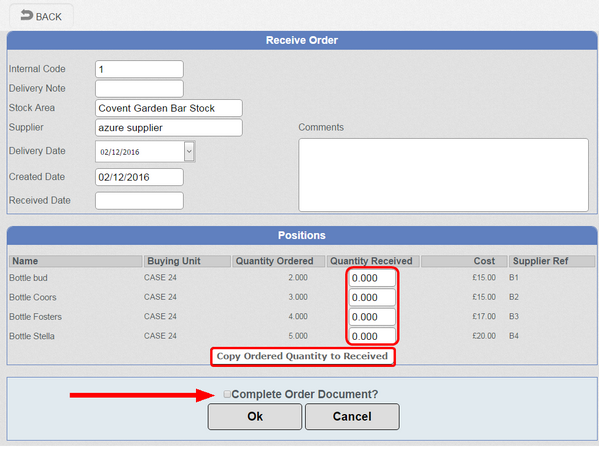Once the rider has been deliverered it must be marked as received into stock. Click on the reference number to open the order.
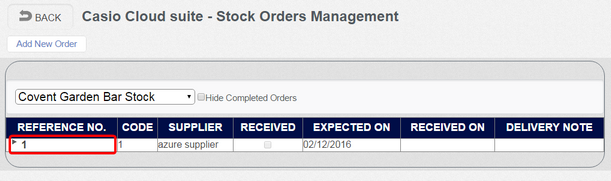
Click on the receive button to continue.
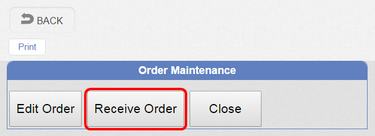
To receive the orders into stock enter the 'Quantity received' into each line. For speed by pressing the 'Copy Ordered to Received' button will copy all the ordered quantity values to the delivered field. Then any discrepancies can be amended for example if only one item has been part delivered then it is quicker to accept all the values and amend the single variance.
It is possible to enter any 'Delivery note' reference numbers or 'Comments' such as 'Damaged goods'
The order is not updated into stock until the 'Complete Order Document' is ticked. Once the order is flagged as received it will update the stock levels and recalculate the stock unit average cost price as well as updating the last cost price. Any items not received at this point will have to be reordered.