Function keys may have extra options depending on what they do.
1. Select 'Program Function' from the drop down list and click on a button that has had a function assigned to it.
2. A dialog will be displayed showing appropriate settings, depending on which function has been assigned. Only qualified personnel should change these settings as they may have an adverse affect on the operation of the V-R.
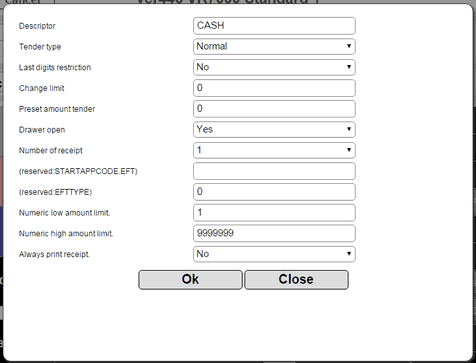
Function key Options