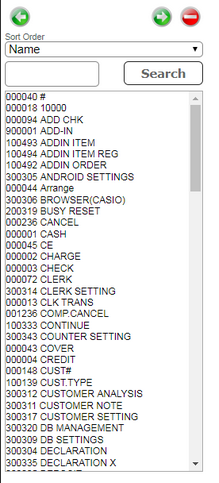The Assign Function option is used to add a function to a key on the ECR. A wide variety of functions are available and they can be assigned to many different areas of the screens. Not all functions will work on every screen. The programming of this functionality should only be carried out by trained personnel, preferably dealers.
1. Select 'Assign Function' from the drop down list.
2. A dialog is displayed showing a list of functions.
3. Click the required function then the button to which you want to assign it.
4. Take care to only assign functions to logical places on the screen. E.g. Payment function keys like CREDIT would normally be applied on the Finalise screen.