
The Void reason is used to register the reason of an item being Voided. Such as 'Item was Cold' or 'Mistake'. Type the reason into the name field and press the 'ADD' button. The Group drop down list is for future use and is not used at the moment.
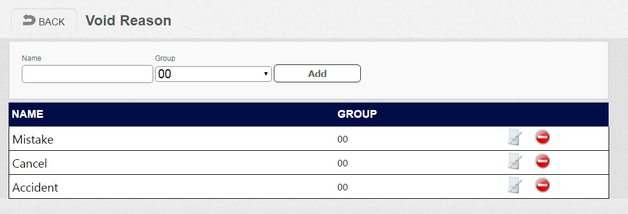
On the keyboard allocate the 'Void' function
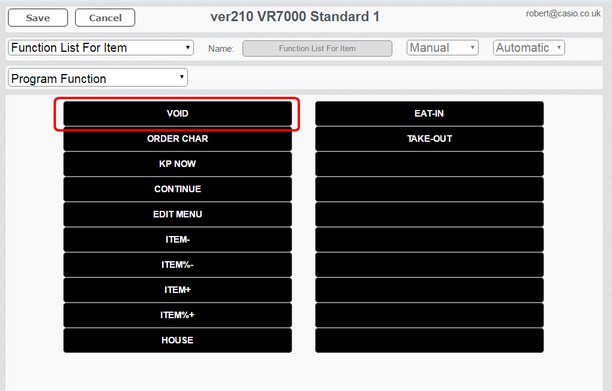
Select 'Program Function' and then click on the 'Input reason' and set it to 'YES'.
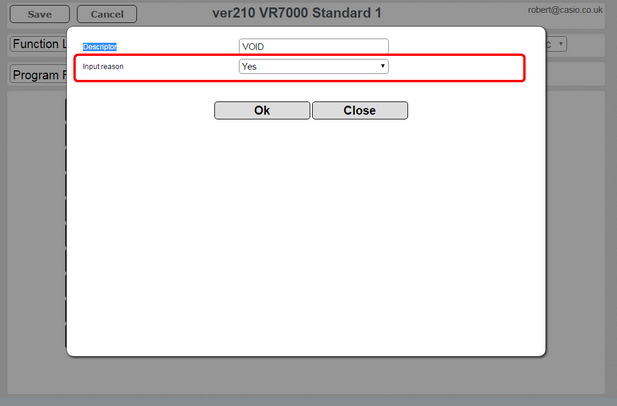
When an item is voided on the ECR it will now show a list of reasons to select from. The information about the voids is available to view through the electronic journal on the till.