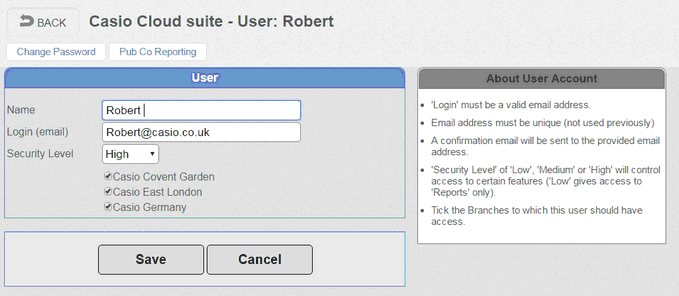The USERS option allows management of the users that log onto the Cloud. Once the User logon has been created it is possible for the user to come back into this screen and change their password by pressing the 'Change Password' button. When multiple branches are available it is possible to restrict each user by branch. It is important that at least one branch is ticked otherwise the user will not be able to access any screens or print any reports. This also applies to stock taking and programming. A subscription is required to access the Pub Co Reporting module. See section Pub Co. Reporting.

Security Levels
➢Low – Reporting only and Shelf Edge Labels
➢Medium – Reporting and Setup of the POS terminal.
➢High – All screens apart from branch settings and user account.
Branch selector allows access to data from each branch selected.