
Buttons at the top of the screen will perform commonly used procedures.
➢ Journal This information is sent to the Cloud when a Z report is performed on the V-R terminal. It contains not only sales data but all information stored in the journal on the till.
➢This information is sent after each transaction is finalized. The Sales Log allows searching of transactions registered on the EPOS terminal using filters or searching on descriptions.
➢ Dashboard is a graphical representation of data using charts. This has a combination of both Z reports data and real time report data.
➢ Till Communication Report shows the last communication status from all EPOS terminals.
➢Cross Branch TBA
➢Balance Report This will high light in a 24 hour period if the real time sales data match's the End of day Z report Data. This is to make sure and end of day report has been performed.
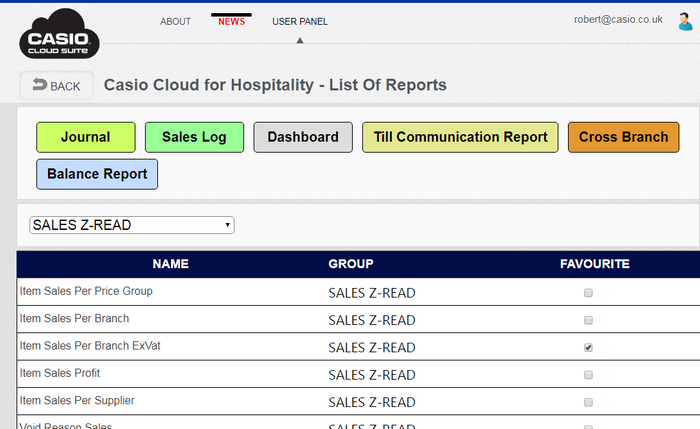
To run a report first select the report group from the drop down selector and then double click on the report heading on the grid. The Drop down box contains the categories of reports available, some report groups will only appear when a module has been subscribed to. The Core module contains the following categories.
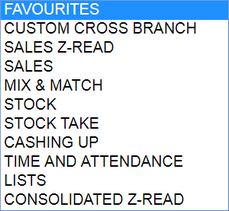
Reports Groups
➢ Favorites are reports that are commonly run but may not be in the same group. Reports from other category's can be added to the favorites.
➢ Sales Z Read reports based on the transmitted data at the end of day when the Z report is run.
➢ Sales Shows real times sales transmitted from the terminal.
➢Mix and Match shows report data based on the special offers.
➢Stock reports on the current stock position.
➢ Stock Take shows reports that relate to the stock taking process, such as stock taking sheets.
➢Cashing Up Shows information about the End of day procedures covering petty cash and Cash declaration.
➢Time and Attendance shows things like hours worked and a list of employees.
➢Lists used for listing products and departments etc.
➢Consolidated Z-Read reports for consolidating multiple branch data. Other reports will show data separately for each branch. This group will not appear if you only have more than one branch.