The Dashboard is a graphical option for displaying data. It can be configured from a list of Widgets to display the data that is relevant to the customer. Each organization can customize the dashboard according to their preference.
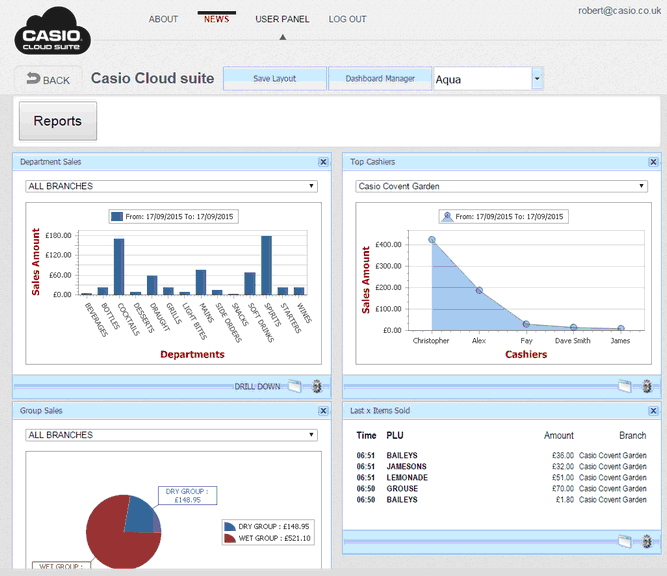
At the bottom of each widget there are two icons. The folder icon is to display the widget in full screen and the Cog is to configure the Widget. There are also two extra indicators that appear on some widgets. DRILL DOWN this shows that extra information is available by clicking on the widget see the following section Drill down and Z data this shows the data is generated from the end of day procedure on the EPOS terminal rather than the real time sales collection.