'Item Parameter' settings define how a PLU will register or update totals, where it will print and various other features. Each PLU must be linked to an 'Item Parameter'. To add an Item Parameter press the PLU Parameters button on the top of a 'PLUs List' screen, then 'Add New Parameter'. To edit an existing parameter click on the name in the list.
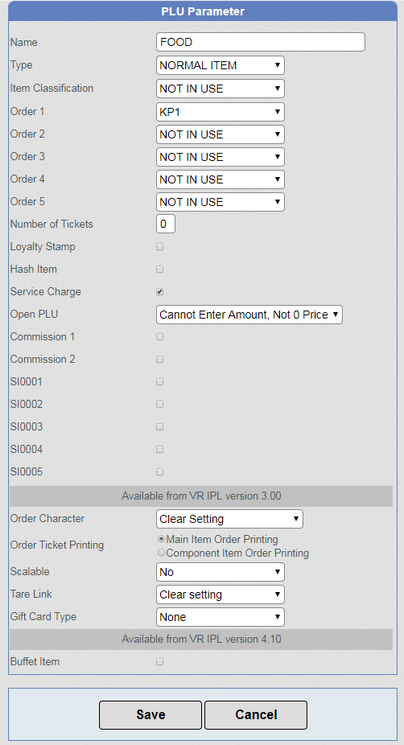
➢ Name identifies this parameter. It is usually highly descriptive of the type of PLU to which it will be applied. E.g. CONDIMENT, MAIN, ALCOHOL.
➢ Type defines how the PLU can be registered.
oNormal item = The PLU will register on the receipt and order printer.
oCondiment = Chargeable preparation instruction will register on the receipt and the order printer as a cooking instruction. It will also affect the total of the receipt.
oPreparation = Non chargeable preparation instruction will not print on the receipt but will print on the order printer as a cooking instruction. It will not affect the total of the receipt.
➢Item Classification Is an additional link and can be thought of as a sub department. It has two purposes on the ECR. The first is for reporting purposes and the second reason is for using with the Mix & Match offers. It allows a sub selection of products to be included - for example, only house beers might be included in an offer but not all beers in the Draught department. Item Classification gives you that extra granularity.
➢ Order 1 to 5 controls the sending of an item to one or multiple order printers. Order 1 is the first place to send the PLU - in Order 1 you select which printer actual to send it to. E.g. 'Order 1 = KP1'. For the majority of items you will only need to send to one order printer. If, for example, you have a steak that needs to go to a grill preparation area as well as a salad preparation area, in Order 2 you might set 'KP3'. In the ECR network there can be a total of 15 order printers. Each item could be sent to a maximum of 5 printers at once.
➢ Number of Tickets will print stub receipts for this product. The stubs will print out on the printers defined in the Order 1 to 5.
➢ Loyalty Stamp is used for the V-Rs in-built loyalty discount scheme (rarely used).
➢ Hash Item is for items not regarded as part of the business turnover such as Lottery tickets. The Gross total of the sales report will not be updated but the net and all others totals will be updated as usual.
➢ Service Charge means all items linked to this parameter will be included in the service charge calculation. Service charge is an additional amount charged on the total of the bill. It's operation and value is controlled in General Feature on the V-R.
➢ Open PLU defines if the preset price can be overridden and if so how it is entered.
oCan Enter Amount. This option allows an amount to be entered directly into the keypad or registered as a zero priced item.
oCan Enter Amount Except 0. This option allows an amount to be entered directly into the keypad but not registered as a zero priced item.
oCan Not Enter Amount. You cannot enter an amount into the keypad but can register it as a zero priced item.
oOpen Amount dialog. Selling the PLU will open a dialog to type in the amount. Or you can enter a value then tap the PLU key - this will open the dialog and you must tap OK. It is possible to register a zero price.
oOpen Amount Dialog But Not 0. Tapping the PLU will open a dialog to type in the amount. Or you can enter a value then tap the PLU key - this will open the dialog and you must tap OK. It is not possible to register a zero price.
oCannot Enter Amount, Not 0 Price. You cannot enter an amount into the keypad and cannot register it as a zero priced item.
➢ Commission. Flags when an item is sold. The clerk can earn commission on these items.
➢ Selective Item 1 to 5 makes any item set with this parameter part of a selective discount offer when using discount keys. The offer names can be changed into a more meaningful description by going to the 'Selective Item' programming.
➢ Order Character this option is used to sort the products when they are printed on kitchen or bar printers. All similar products are grouped together when printing regardless of the order of entry. See Order Character Setup This is also heavily used in the Course Set Menu programming
➢ Order Ticket Printing controls the order printing in the kitchen or bar.
➢Scalable. Is the product sold by weight?
➢Tare Link. A link to the 'Tare' settings for weighed products.
➢Gift Card Type. Only used in USA.
➢Buffet Item. Tick this to activate the 'Timed PLU' (Buffet) function. This is controlled by 2 settings in the General Feature section on the V-R (not configurable in the Cloud). You must also set 'Price10' to be the amount that will be added to the main PLU price after the initial timed period has expired. See the main V-R manual under 'Timed PLU (Buffet function)' for full details.