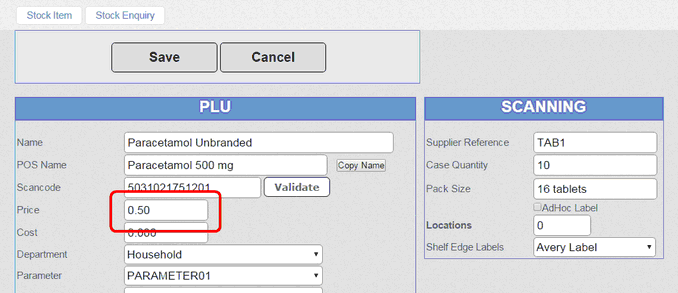When a user first logs onto the cloud if there are pending prices either for the current day or any previous days then a message will be displayed indicating this.
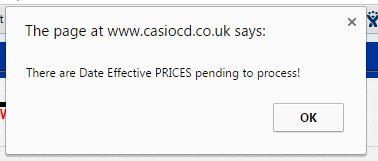
To Process the data the 'Prepare Data for sending' button must be pressed, the Point of sale terminal should then perform an OPEN operation to receive the prices changes. Once the Prepare Data for sending button has been pressed the pending price change will be transferred to the current price on the scanning PLU screen.