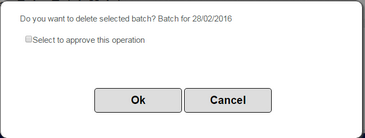Once price changes have been confirmed it is possible to view and manage when the pending price changes are to be scheduled.
➢ The 'Batch Maintenance' screen shows the Branch name. It is possible to have different prices and different schedules for different dates for each branch. It is therefore possible to select the branch you want to manage and the grid will show the relevant data.
➢ Selecting a Date will show the prices pending for that specific date. This can also be used in conjunction with the 'Delete Batch' and 'Move Batch' buttons.
➢ Ticking the 'Use Date Range' box enables the Date from field; it is then possible to display all prices pending between the selected date range.
➢ 'Hide Completed' hides price changes that have already been processed making it easier to view only current price changes.
➢ The 'Delete Batch' button will remove all the selected pending prices, thus canceling the price update.
➢ 'Move Batch' allows the re-dating of the selected prices. This facility can be used if, for example, the promotional material has not arrived or to extend an offer.
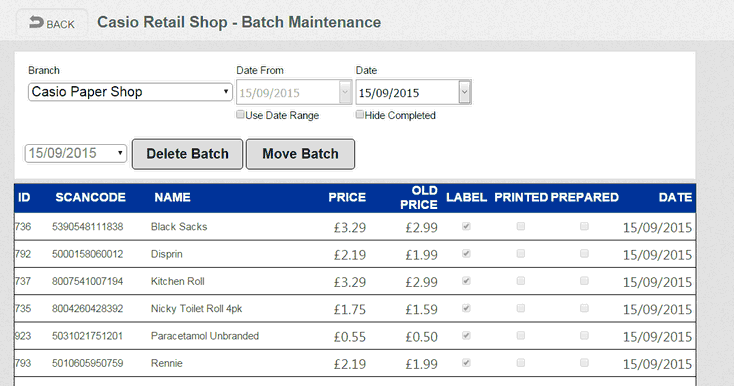
The grid shows the 'SCANCODE', 'NAME', 'NEW PRICE' and the 'OLD PRICE'. The 'LABEL' tick box shows if a label needs to printed when the price has been changed. The 'PRINTED' tick box shows if the Shelf Edge label with the new price has been printed, ready to put on the shelf. The 'PREPARED' tick box shows if the price change has been processed ready to be received by the till using the 'Prepare Data for Sending' button and the date shows when the change is scheduled.
To move the date of a price change, select the batch you wish to move from the drop down list, choose the new date, check the checkbox and press 'Ok'.
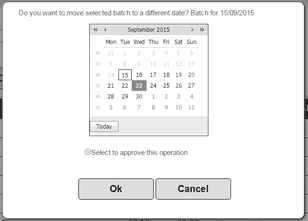
To delete a batch, select the batch you want to delete from the drop down list, press 'Delete Batch', check the checkbox and press 'Ok'.