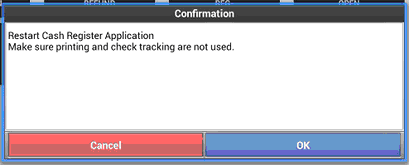Any changes that have been made in the Programming section of the Cloud need to be loaded into the EPOS terminals in order to take effect. The 'Prepare Data For Sending' button is used to consolidate all the changes and prepare them for loading onto the tills via the internet.
1. Go to 'Programming'.
2. Click 'Prepare Data for Sending'.
3. If the Organisation has multiple branches, you can select to prepare data for 'ALL' branches or just one branch by selecting from the drop down list.
4. Click 'Prepare'. Preparing data can take a few minutes depending on how many branches and tills you are preparing for and sometimes by how busy the Cloud service is at the time.
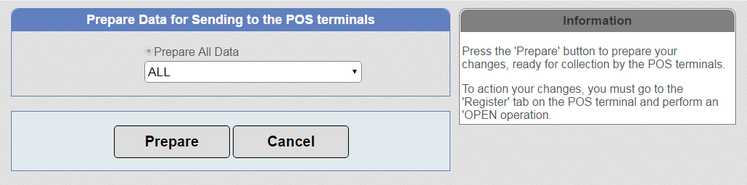
Once prepared the data will then be ready to be pulled down from the Cloud by the V-R.
On each V-R at the establishment, use a 'System' clerk to go to the 'Register' tab and tap 'OPEN'. A message will appear informing you of the progress.
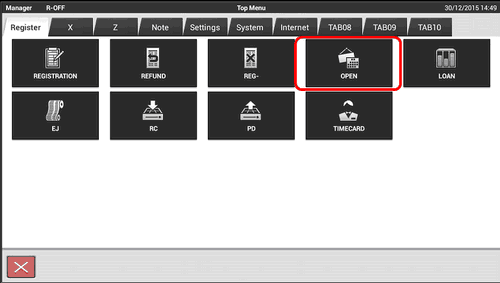
The V-R will prompt the user to perform a Restart. After this has been done, all the programming changes will have been loaded into the V-R.