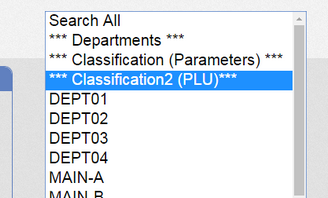The classifications you create can be used in two places:
'Item Parameter' level
All PLUs can be given an 'Item Parameter' which is essentially a group of settings that can be applied in one go (so you only have to edit the 'Item Parameter' to change the settings for any PLU that uses it. It is commonly used for assigning items like printers. From ERA 2 onwards, you can now assign an 'Item Classification' to an 'Item Parameter'. This means that any PLU which is assigned that 'Item Parameter' automatically becomes a member of its 'Item Classification'.
'ALCOHOL' is an 'Item Parameter'.
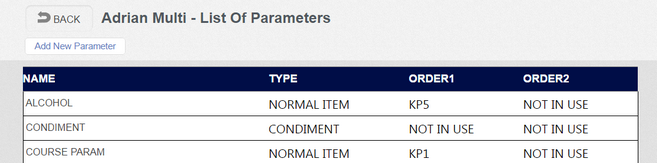
It belongs to an 'Item Classification' of 'Drinks'.
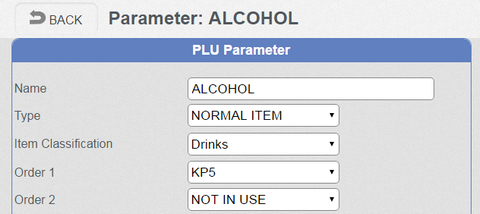
'Item' (or PLU) level
An 'Item Classification' can also be assigned to an individual PLU. Using this setting, you can group together PLUs from widely different groups in to sub-categories or sub-departments, separate to the traditional 'Department'. When an 'Item Classification' is assigned at PLU level it is called 'Item Classification2' by the system.
'Plain Pizza' belongs to the 'PIZZA' department, has an 'Item Parameter' of 'MAIN-C PARAM' but has an 'Item Classification' of 'Foods'. It is grouped with other PLUs that have been allocated to 'Foods' either individually or by their 'Item Parameter'.
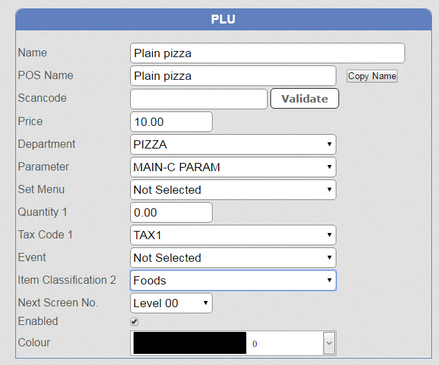
When setting up a Mix & Match, you can easily see the difference between an 'Item Classification' at Parameter and PLU level.