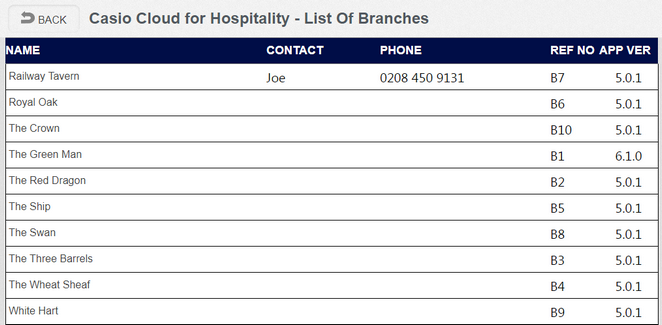The Branches screen shows the names of the branches that are currently active. The number of branches is specified as part of the sign up procedure through the Casio Business Portal and can be changed at any point by changing the subscription. To access the branch details double click on the name.

The grid shows each of the branch's as well as the contact name and number that has been set up for the branch. It also shows the Reference number for the branch, this is used for example in the import and export module.
The 'App Ver' shows the version of the EPOS application being run on the cash registers in the branch.