This is the screen that is displayed after logging in when the business type is set to scanning. Depending on the modules that have been subscribed to as well as the security level of the user, the number of buttons that appear will vary.
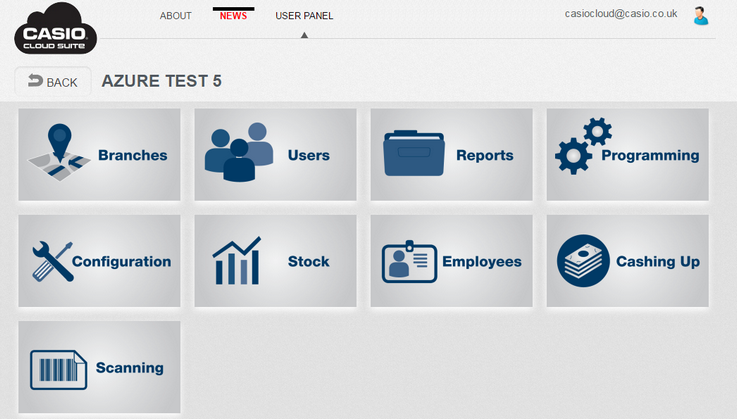
Overview of buttons when Business Type is set to Retail.
➢ Branches Sets up the branch information, stock areas and number of terminals in each branch.
➢ Users Manages users for accessing the software.
➢Reports are for Reporting using the dashboard or standard reports.
➢ Programming Configures the POS terminal
➢Configuration modifies parameters of the cloud software.
➢ Stock Management such as orders, wastage's, transfers and stock takes.
➢ Employees manages employees clocking in and out details (Extra module)
➢ Cashing Up Allows Cash Declaration and Balance Sheet for end of day reporting (Extra module)
➢ Scanning allows access to Price management as well as label management