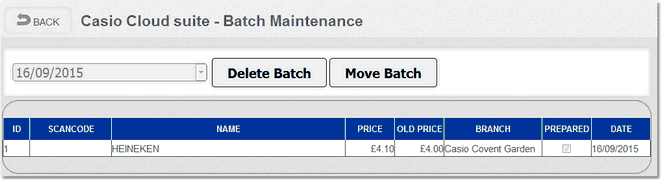Once the prices changes have been scheduled through the Prices Change screen, it is possible to manage the schedules through the batch options. Pressing the Delete button will allow cancellation of a scheduled price change, pressing Move Batch will allow the selection of another date moving forward or postponing the new price update. Price update's will not appear on the PLU screen until the price increase date has been reached and the Prepare data button has been pressed.