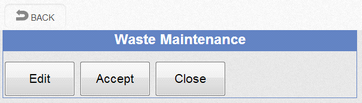Transfers are used to move stock between stock areas such as the cellar and the bars or between branches.
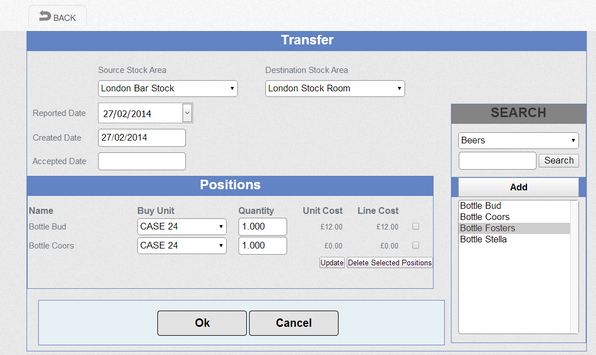
Select the source stock area this is where the stock is coming from and the destination where the stock will be transferred to. Add the stock items/Ingredients using the search facility and press the Add button to add items.
Once the transfer has been saved select the transfer by clicking on the Code then press the Accept button to process the transfer and update the stock.