When you click the 'Table Layout' button, you will be presented with the layout of the first Tab in the list. If you wish to edit a different Tab, select it from the drop down list.
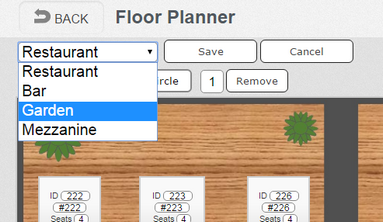
Note: If you make changes to a Tab, and then switch to another Tab using the drop down list, your changes are not lost. You can return to the original Tab and the changes you made previously will still be there. However, take care not to forget that you have edited a Tab and then click 'Cancel' on another Tab - if you do this, your most recent changes on all Tabs will be lost. If in doubt, click 'Save' when you have made any changes (which will also exit you from the designer) and then re-enter 'Table Layout' to continue editing.