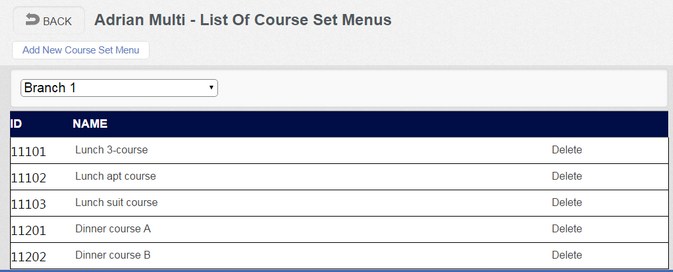This screen is displayed when you click 'Course Set Menu'.
It shows a list of all the existing Course Set Menu PLUs.
On this screen, you can:
1. Create a new Course Set Menu by clicking 'Add New Course Set Menu'.
2. If you have more than one Branch, a drop down list allowing you to choose the Branch is available. Note: Course Set Menu PLUs are common between all branches regardless of whether you are synchronizing their contents between branches. So, if you change the Branch using this drop down list, the list of Course Set Menus does not change.
3. Edit an existing Course Set Menu. Click the Set Menu in the list to edit it.
4. Delete a Course Set Menu.