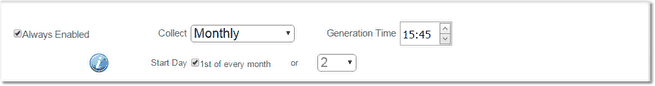To set up a report select one of the report types from the far left hand box and using one of the arrows pointing right select which column you wish it to appear in. Once the column has several entries they can be reorganized using the up an down arrows. Each column represents where the data will appear in the spreadsheet.
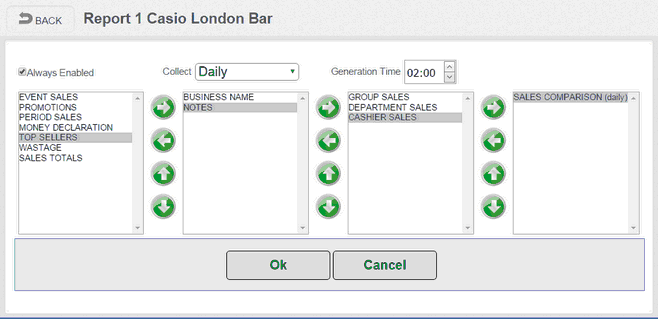
Once the correct reports have been setup the schedule for sending data must be configured. There are three options Daily which will send the report at the Generation time if the Always Enabled flag is on.
Weekly report allow the previous 7 days of the week to be sent on the Start Day at the Generation Time. If the Always Enabled option is on it will continue indefinitely. Otherwise the From and To End day allow's a time frame of when the report will be sent. Once the time frame has passed it will not continue to send reports.
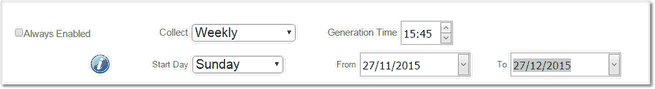
The monthly report allows the Previous months sale data to be sent on the 1st of the month at the Generation time when the tick box is selected. If it is unticked it is possible to send the data from the 2nd to the 28th.
3.