An Event is setup with a Name describing the event and a date range it will be run for. Key products can then be linked to an event to gauge if the sales of these products have increased. This might be an event to promote a new type of drink or group of products.
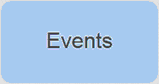
Events are branch specific so first select a branch from the drop down box. Press the Add New Event Button this will display a screen where a name or description of the event can be entered. A start and end date must be set for the event. All sales of the linked product over this date range will be accumulated and appear on the Pub Co. reporting.
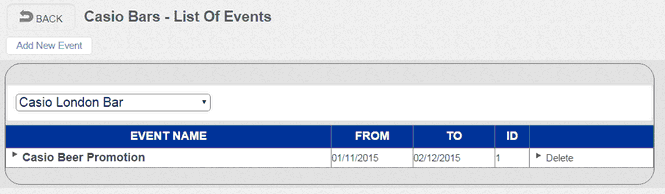
Event Setup
In the PLU Screen edit the PLU then go to the Event field and select the appropriate event.
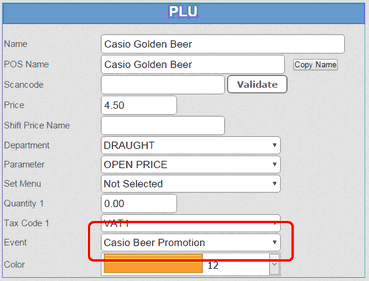
PLUScreen
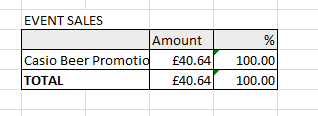
Excel Sheet Event Total