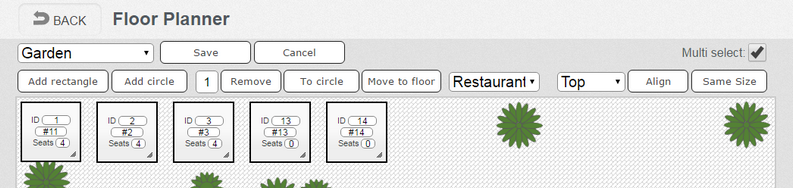'Multi select' can be used to move a selection of tables to a different Tab.
1. Click a table.
2. Click the 'Multi select' box.
3. Click some more tables. In this example, 5 tables on the Restaurant Tab have been selected.
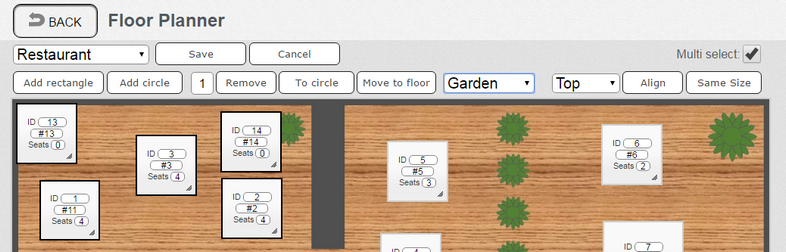
4. Select a Tab from the drop down list on the right. In this example, we are moving tables to Garden.
5. Click 'Move to floor'.
6. The Garden Tab is now displayed showing the 5 tables we have just moved at the top left.