Mix & Match 'Priority' is a new feature in ERA 2.0.2 and higher.
In versions of the Cash Register application before version 2.0.2, the system applies whichever Mix & Match offer is higher in the list of offers if more than one offer satisfies the conditions. This could lead to situations where customers were not given the most advantageous offer based on their purchases.
Consider this example:
'2 Pizza £2 Discount' - This is an offer for 2 Pizzas and attracts a discount of £2.00.
'2 Pizza+Beer £3 Discount' - This is an offer for 2 Pizzas and a Beer and attracts a discount of £3.00.
If these offers appeared as below in the Mix & Match list then the first offer would always be applied if 2 Pizzas were registered because it appears first in the list.
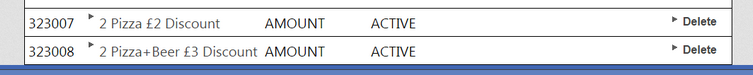
The 'Priority' field lets us override that by setting some Mix & Match offers to a higher priority than others. Therefore, if both are triggered, the one with the higher priority is applied.
'Priority' values are selected from a drop down list in the Mix & Match settings. 00 is the highest priority and 99 is the lowest.