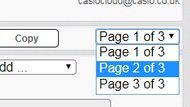The manual keyboard fixes the key positions allowing allocation of PLU, functions keys or information boxes. There are four sizes of buttons that can be added as well as three sizes of message boxes. Any combination of buttons or messages can be added. Only a whole row of the same size buttons can be added to a line. It is not possible to mix different sized buttons on the same row.
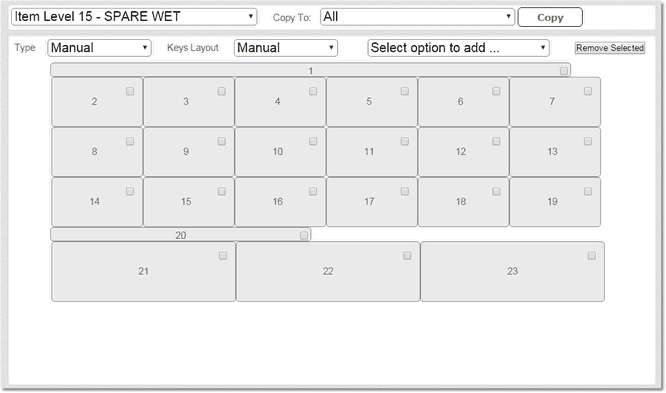
1. From the Type drop down list, select Manual.
2.There are two ways to add keys.
- Keys Layout. There are four sizes of keys available from this option. When one of the options is selected the current keyboard is removed and a grid of keys are added.
- Select option to add... Allows selection of individual rows of buttons or messages. Each row can be a different size.
3.Once a template has been set up it is then possible to copy to other levels by selecting an item level in the Copy To drop down list and clicking the Copy button.
In ERA, there are up to 3 pages of keys per Item Level: