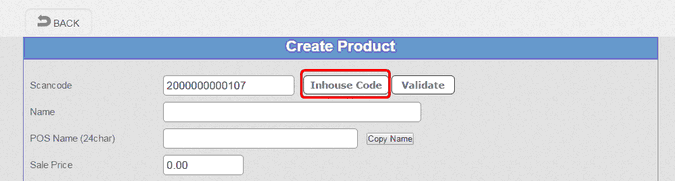The Cloud software provides the facility to generate in-house bar codes. In the 'Organization' screen it is possible to allocate the in-house code prefix. The EAN barcode standard reserves bar codes that begin with a 2 for in-house use. This means these codes will never be allocated to any manufacturer.
As well as standard barcodes that register a preset price, they can also be used to encode prices and weights. Therefore, the first two digit prefix defines how to interpret the code's format - E.g 20 might be reserved for in-house products and prefix 21 might be reserved for in-house products with price encoding.
Pressing the 'Inhouse Code' button generates a barcode. In this example the prefix code is 20, the next 10 digits are the product lookup code 0000000010 and the last digit is the check digit for the barcode. Pressing the button again will increment the product lookup code and the check digit will also be recalculated. The rest of the details are completed in the same way as a standard barcode.