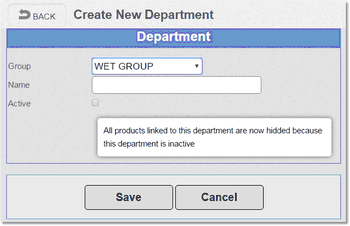Departments are the secondary level of reporting this is used for reporting on both the Cloud suite and the Point of sale terminal. The department link may also be used when creating automatic keyboards; this is further explained in the keyboard section.

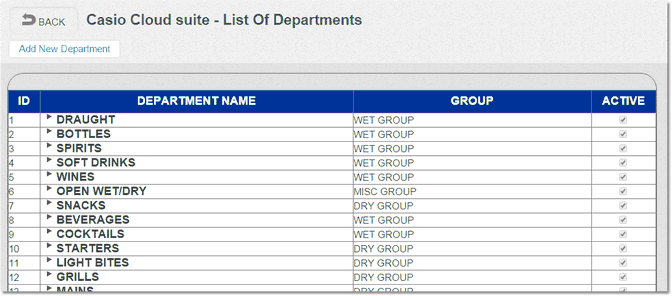
New Departments can be created by pressing the Add New Department button. When the department is created a group link must be specified from the drop down list. Enter a name that describes the type of summary sales data required for example Wines, Beers, Spirits Etc. If the Active flag is unticked then the department will not appear in any search options along with any PLU or stock data.