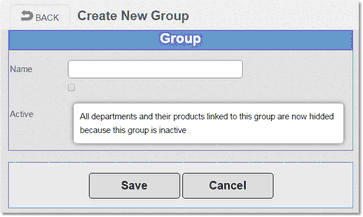From this screen the top level of reporting is created. PLU are linked to Departments which in turn are linked to the Groups to produce summary data. This is used for reporting on both the Cloud suite and the EPOS terminal.

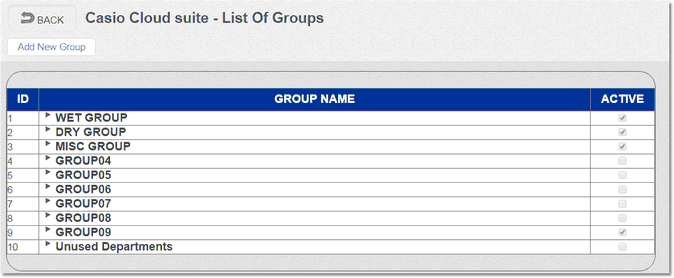
To add extra groups click the Add New Group button. Enter a name that describes the type of summary sales data required for example Food, Alcohol, miscellaneous Etc. If the Active flag is unticked then all departments linked to the group will not appear in search options, regardless of the Department active status.