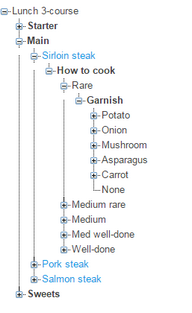If a Set Menu is already part of a Course Set Menu, and you change the name of the Set Menu in the 'Set Menu' screen (see Editing the name of a Set Menu ), the new name will be used on the POS and will be shown in the Course Set Menu designer. It is important to note that the Set Menus are identified by the system via their unique ID numbers and not their names.
Therefore, changing the name of a Set Menu has no effect on the PLUs it contains or the subsequent hierarchical links it may have. This applies whether the Set Menu is a course or an instruction or condiment.
Example:
1. Note 'How to bake' in the tree below:
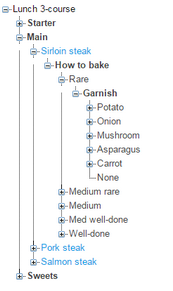
2. Now go into 'Set Menu' and click 'How to bake'.
3. Change the name to 'How to cook' and click 'Save'.
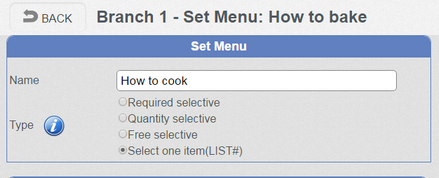
4. Now go back into 'Course Set Menu' and expand the tree. The name of the Set Menu has changed but nothing else about it has been affected.