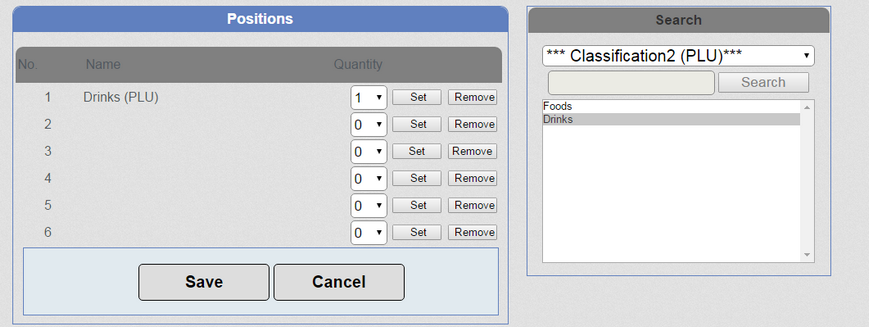Adding an 'Item Classification' ('PLU' type)
1. In the 'Search' section, select a '*** Classification2 (PLU)***' from the drop down list.
2. The list of all 'Item Classification' categories that have been attached to PLUs is then listed in the box below.
3. Select an 'Item Classification' from the list and click one of the 'Set' buttons in the 'Positions' section. The 'Item Classification' is inserted on that line. By default, the 'Quantity' is 1. The 'Item Classification' will have '(PLU)' appended to it to show that it is using the 'Item Parameter2' type of classification (the type that is attached to a PLU).