The Course Set Menu system allows you to configure the POS to automatically revert to a 2-course meal PLU if a customer orders a 3-course meal PLU but then decides to skip a course.
Note: This feature is ONLY available if the Course Set Menu is exactly 3 courses. If your Course Set Menu has more courses than that, do not configure an alternative.
This can be set up in the Course Set Menu feature, on the third screen (the one after the designer).
1. When you have finished designing your 3 course 'Course Set Menu', click 'Next>>'.
2. Select the PLU name of the 2-course alternative Course Set Menu that will be the 'fallback' PLU for your 3-course offering.
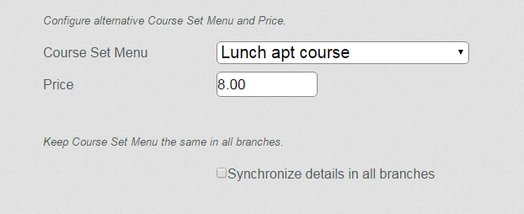
3. Enter a Price.
4. Click 'Save'. You will be prompted to confirm. Click 'OK'.