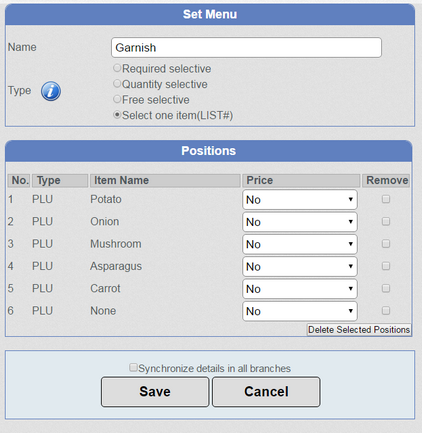The operation of Course Set Menu mode is far more sophisticated on the till than Standard Set Menu mode. The system offers the ability to skip courses so the Set Menu types reflect that.
Required selective - This means that the user MUST select an item from this Set Menu. No 'Skip' button is present. It is normally used for 'Starters', often for Mains and courses that are compulsory.
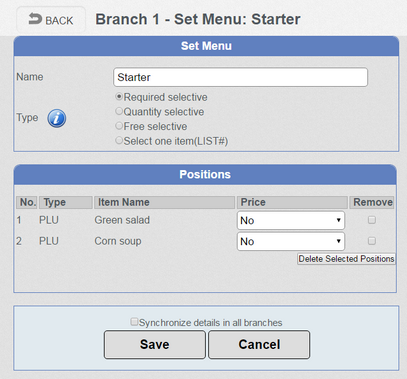
Quantity selective - This option means that this menu may affect subsequent menus in the sequence if it is skipped. A 'Skip' button is shown and, if tapped, it reduces the number of meals to be selected for subsequent courses by one. This setting is sometimes used for the Main course.
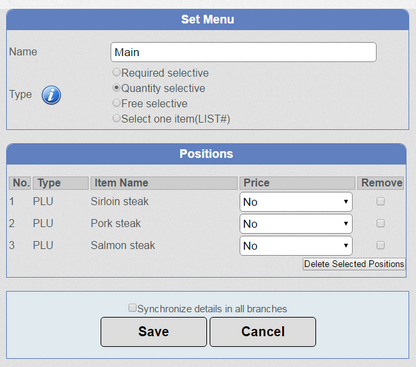
Free selective - This is usually used for the last course in a Set Menu sequence. A 'Skip' button is shown and, if tapped, it only skips this meal course selection and does not affect anything else. This might be used for the last course in a 3 course menu where a 2 course alternative has been specified.
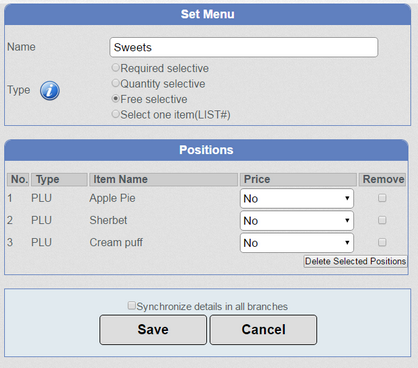
Select one item(LIST#) - Only one item can be chosen and then it moves on to the next Course if there is one. Usually used for cooking instructions, garnishes, sauces, condiments, etc.