The Mix & Match list shows all offers that have been created for an establishment.
The 'Add New Mix Match' button allows new offers to be created.
The Branch selector changes the currently active branch and shows offers available in that branch.
If an offer is no longer required it can be deleted by selecting the 'Delete' option at the end of the relevant row.
There are some differences in the list depending on the version of the Cash Register application used by the Cloud account.
For versions 4.x and ERA 2.02
ID - This is the numeric ID of the offer. It is allocated automatically by the system when the offer is created.
NAME - Description of offer. This is the name you type in when creating the offer.
DISCOUNT - This is either 'RATE' or 'AMOUNT' - these are the two types of discount that can be applied.
ACTIVE - Shows when the offer is active.
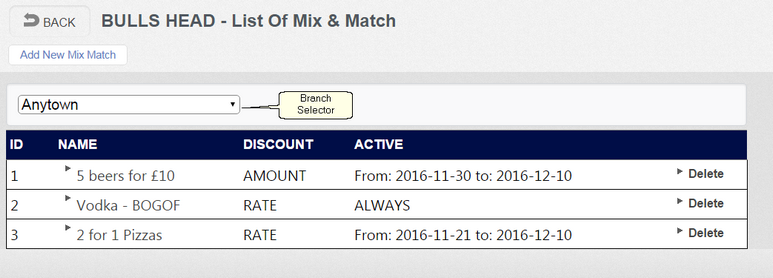
For version ERA 2.1 and higher
The change for ERA 2.1 or higher is that the 'ACTIVE' column is now much more informative due to the fact that Mix & Match offers can now be controlled via a sophisticated Scheduler.
