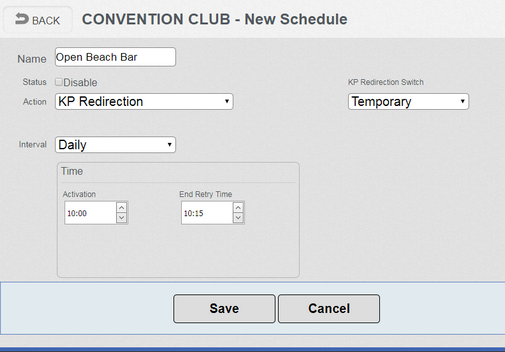From ERA 4.1 onwards there have been some changes to the 'Print Target' settings that allow the switching of the target printer to take place either manually via a Function button press or by Scheduler and for this to be controlled by table range. This means that for certain tables, orders may print at a secondary bar (e.g. at a beach) but that when this bar closes, they can be easily switched to print at the main bar. The Scheduler allows this switching to take place at timed periods. For example, if the secondary bar closes every day at 9pm, the Scheduler can be programmed to switch the setting automatically at that time. It can also be scheduled to switch it back when the secondary bar becomes active again.
Since printer settings are not programmed in the Cloud, refer to the main V-R manual for details of 'KP Redirection - By Table Range'.
The screen below shows the settings for closing a secondary bar and setting its KP settings to 'Normal'. 'Normal' means the regular KP settings, the ones that do not have the option of working by table range. The other option here is 'Temporary' - this would set the KP options to the secondary set of settings, the ones that allow a table range to be specified. So the Beach Bar operates until 9pm using the 'Temporary' settings (i.e. only effective if tables in the range that are at the beach are being served) and then reverts to the 'Normal' KP (i.e. the main bar).
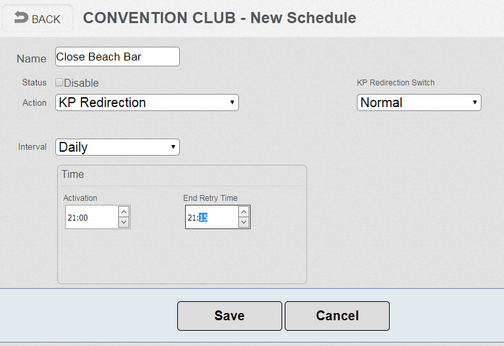
The settings below show the Beach Bar being scheduled to open again at 10am, at which time it will use the 'Temporary' settings again (until 9pm, when the 'Normal' ones are re-applied).