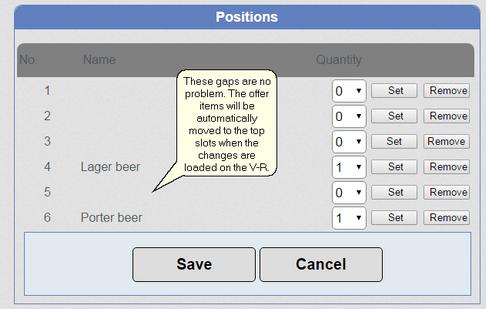1. Click on the offer you want to edit in the Mix & Match list.
2. You can change any aspect of the offer details.
3. Make sure that you click 'Save' to save your changes. If you click 'Back' or 'Cancel', changes will be lost.
Remove items from the offer
1. Click the 'Remove' button on the relevant line.
2. Click 'Save'.
It does not matter if there are gaps in the 'Positions' list - when the offer is sent to the V-R, the items are moved into the top most slots as appropriate.