You can delete a Mix & Match offer. Remember that Mix & Match offers are Branch specific so you must ensure that you select the correct Branch from the drop down list first.
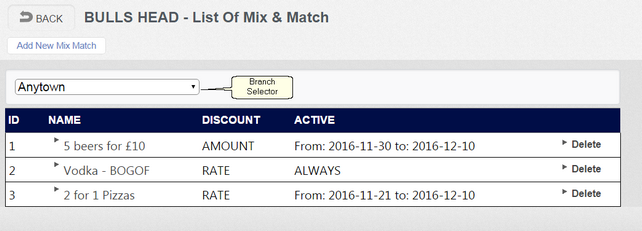
1. Click on 'Delete' on the line for the Mix & Match offer you want to delete.
2. A prompt will be displayed asking you to confirm. Click 'OK' to delete the offer or 'Cancel' to change your mind and keep it.
The offer will be removed after the next 'Prepare Data for Sending' (or 'Auto Prepare Data' event) and 'OPEN' on the V-R.