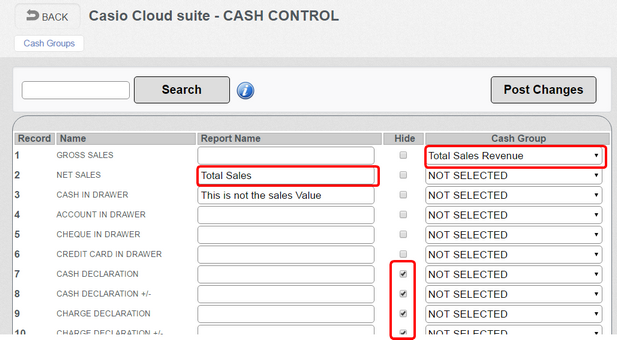The Cash control section is used to customize Z reports being sent from the ECR. It allows the text to be renamed or additional description to be added to each line. it also allows similar totalizing to be grouped together with a group total. For example all the Taxable amounts or the Tax totals.
The 'Add Cash Group' button allows a new group to be added. At this point enter the 'Name' and if the group is to be 'Note only'. When the Group is set to Note only then the text will appear next to the record allocated to this group.
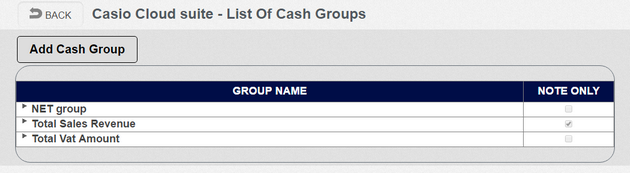
The cash control can now be changed, there are several ways to confiure the reports.
1.The 'Report Name' replaces the 'Name' when it is printed if the 'Cash Group' is set to 'NOT SELECTED
![]()
2.When the 'Hide' flag is ticked the relevant record is not shown on the financial report even if it has a value.
3.If the Record is set to a group and the Group is set to 'Note only' then the report will show the the Group text to the side of the main text.
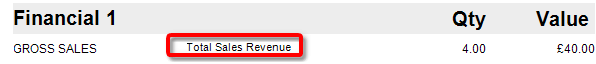
4.If multiple records are linked to the same group and the group is not set to 'Note only'. Then all the records will be added together and replaced with the text from the 'Group'.